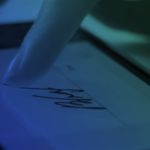Google Ads for your dealership
Want to increase traffic to your website and attract high-quality leads? If you answer yes, you should consider the Google Ads pay-per-click advertising program.
With this program, you only pay when someone clicks on your ad, which in most cases comes as a link to your company’s website or a very well-designed landing page. Google Ads works like an auction. You, the business owner, choose very specific search words, the words that you think the user will use when searching for businesses or, in this case, a dealership like yours. You then assign a monetary value to each of the chosen words. When a search is initiated, relevant websites are displayed based on the bids submitted, starting with the highest bidders. Unlike some forms of traditional advertising, Google Ads allows you to better manage your budget, your target audience, and your return on investment.
Account setup
If you already have a Google account, you can access Google Ads using this account. If you prefer, you can create an account for the exclusive use of Google Ads. Arrange a method of payment, such as a credit card, that will be posted to your account. Payments can be made automatically or manually.
Establish your goals
Define what you want to accomplish using Google Ads. For example, do you want to generate leads? Choosing your goals early in the process will help you later when creating the ad and setting up the account.
Choose your audience
Here, it is a question of defining the type of people to reach. To do this, you can create what are called “personas” (virtual characters). For example, women aged 38 to 48 with children and more likely to search for a vehicle from a cell phone. Creating personas or segments will result in much more targeted and effective advertising.
Selection of keywords
The idea is to choose keywords that will attract a certain type of customer. The more specific your keywords are, the more you will be able to attract a very specific type of customers. For example, if you emphasize the keywords “truck” and the name of the city where your dealership is located, your advertisement will attract local Internet users who are looking for a truck.
Bid
Once you are satisfied with the chosen keywords, you can move on to the next step: bidding. If your budget is limited, you can start with a lower bid or focus on keywords specific to your domain. Don’t let a tight budget put you off. Start with a small budget, then increase it as you become more comfortable with the system.
Create your ad
When creating your ad, think back to your objectives and the personas created. Create the message as if you were speaking directly to the personas, i.e., your target audience. Emphasize the big headline and a strong call to action. Do not hesitate to use emotions to attract attention and encourage action.
Create a landing page
You must ensure that the user lands on a page providing clear and detailed information when clicking on your advertisement. Choose quality images that perfectly match your advertisement. You also need to make sure your landing page is optimized for your purpose. For example, if your objective is to generate potential customers, it is essential to include a form from which the Internet user can request a price or additional information.
Compare
Always compare your results by creating similar ads. Sometimes all it takes is changing the headline or call to action to drastically change the results. Keep the most effective ad, then compare it to another version a month later, and so on. The adaptability of Google Ads is certainly its great advantage. If you want to spend a lot of money on a very elaborate ad, you can! On the contrary, if you are hesitant to get into digital advertising, you can get started with a budget as modest as a dollar a day. Come on, put on your advertising hat, and get started!